GitHub – Edit Markdown Files Locally in your IDE

To be more productive, you can test your README.md locally and preview it in your IDE.
It’s faster than edit > commit > push > open webbrowser > edit > commit > …)
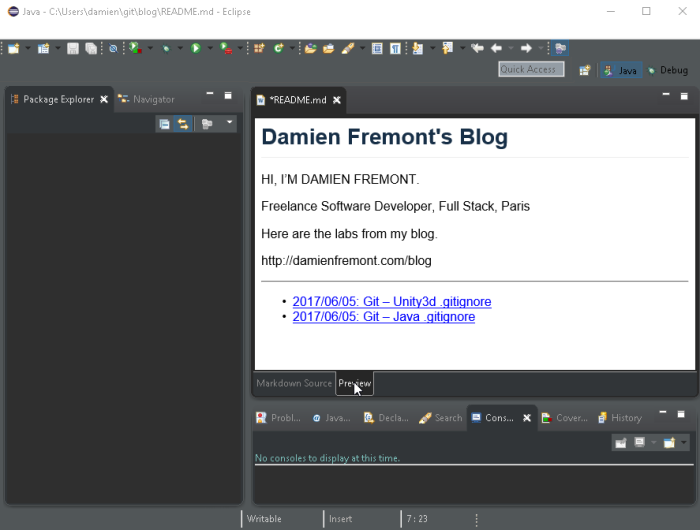
Steps
- Install Eclipse and GitHub client
- Edit markdown files
- Push to GitHub
1. Install Eclipse and GitHub Client
Eclipse IDE can do it > install Eclipse IDE > install GitHub desktop client.
https://www.eclipse.org/downloads/ https://www.eclipse.org/downloads/
https://desktop.github.com/ https://desktop.github.com/
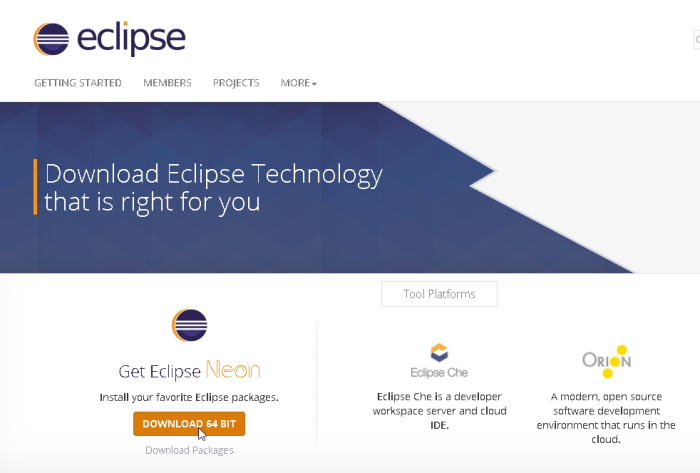
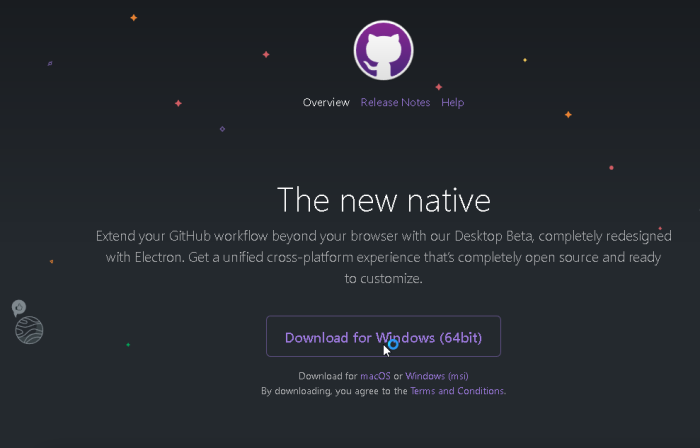
2. Edit markdown files
Start Eclipse IDE > Open File ‘YOUR_PROJECT/README.md’ > edit it > … > Click on Preview tab > … > Save
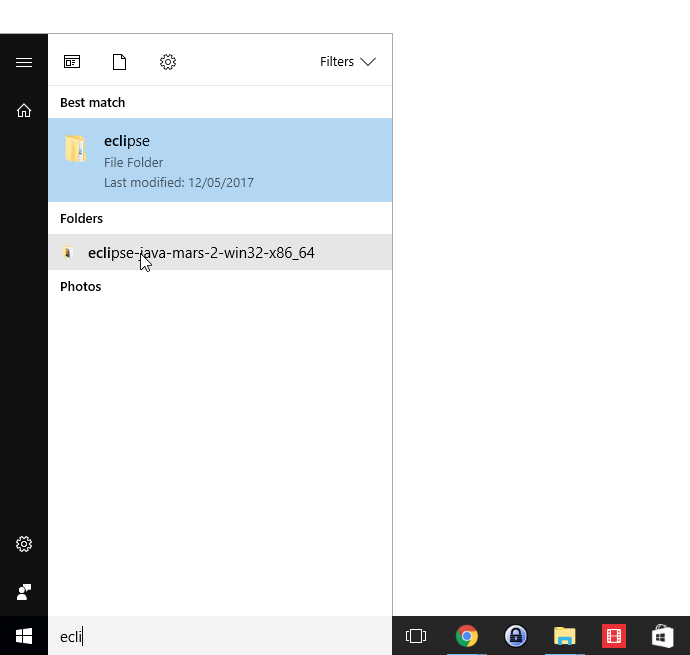
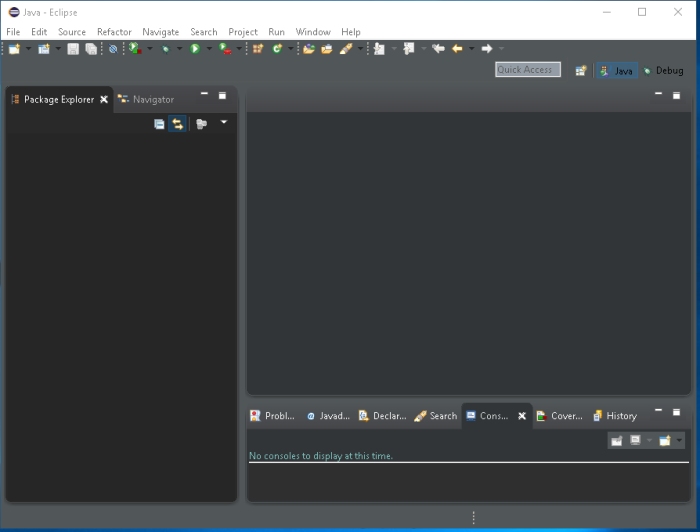
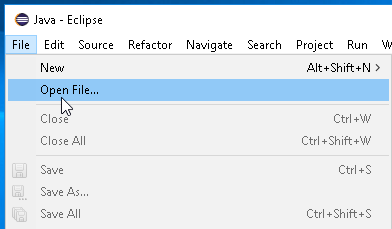
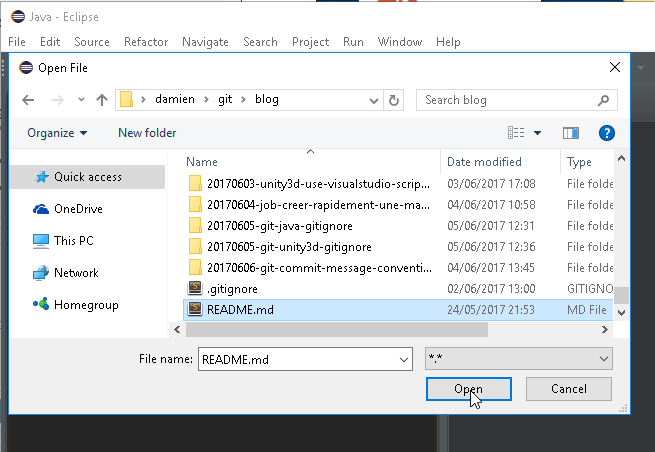
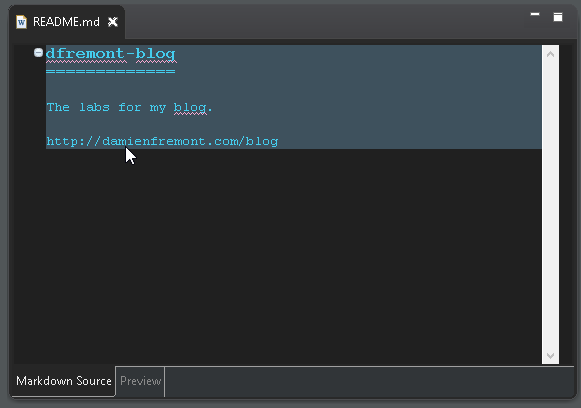
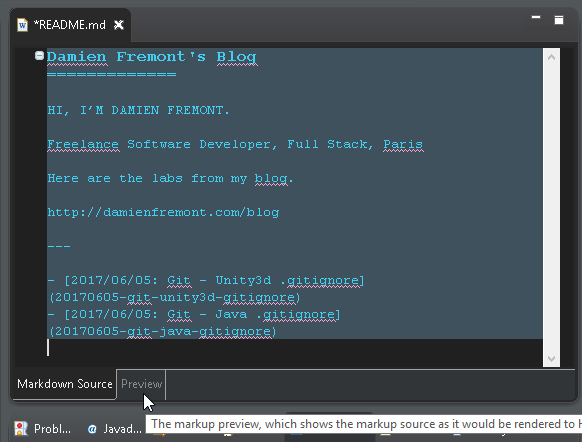
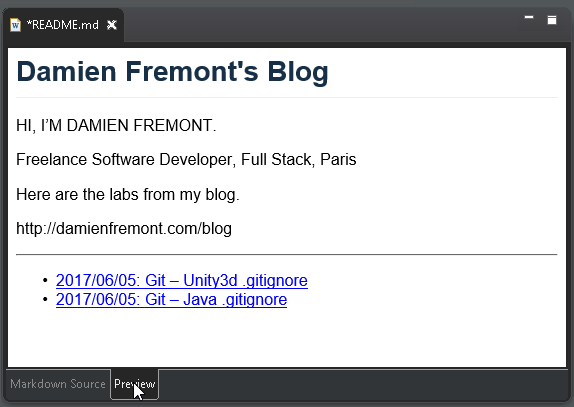
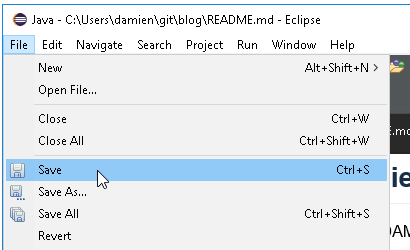
3. Push to GitHub
Start GitHub desktop client > Add message ‘Update README’ > Commit > Push > …wait > go to website to see the result.
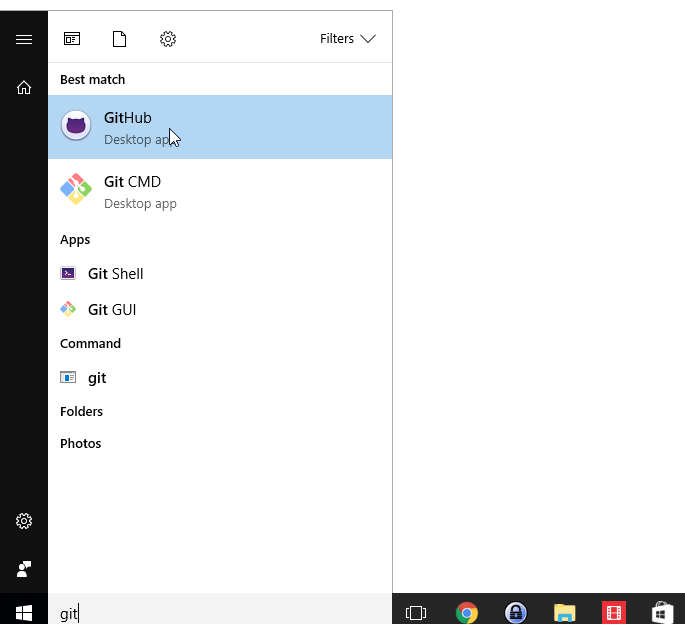
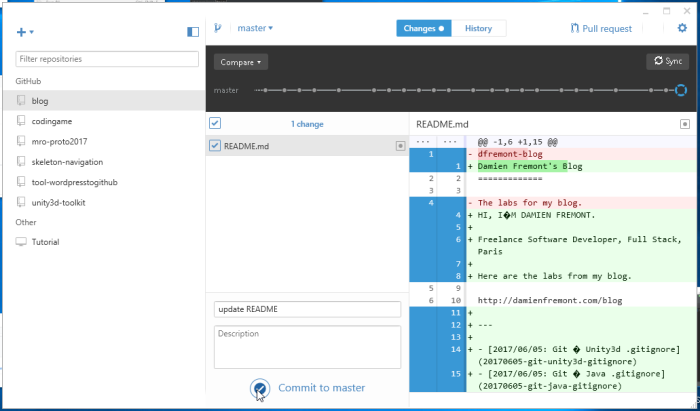
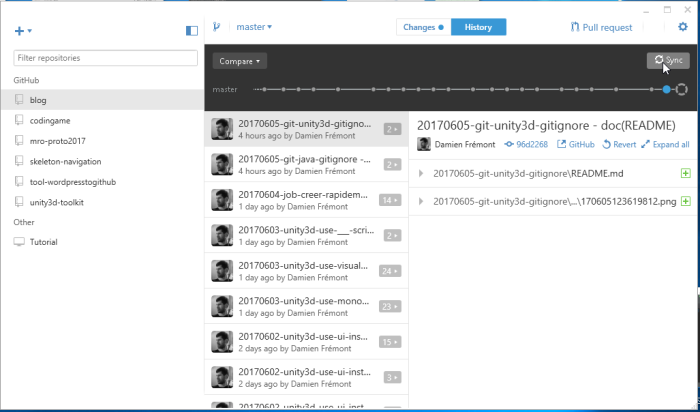
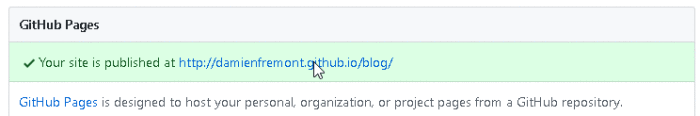
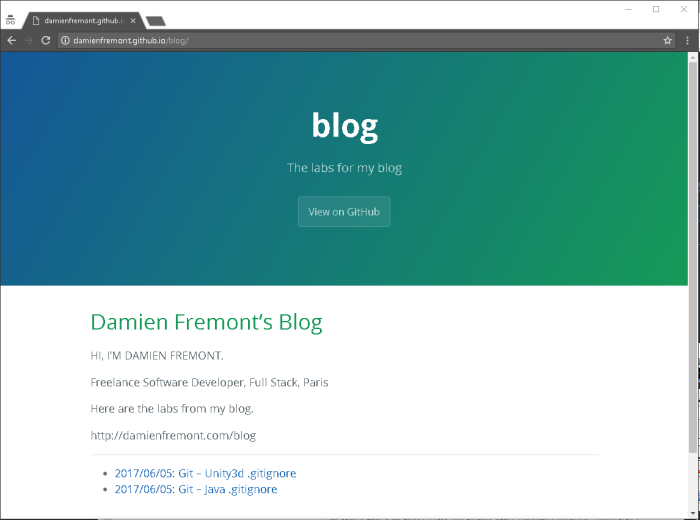
Source
https://github.com/DamienFremont/blog/tree/master/20170608-github-edit-markdown-files-locally https://github.com/DamienFremont/blog/tree/master/20170608-github-edit-markdown-files-locally
References
https://www.eclipse.org/downloads/ https://www.eclipse.org/downloads/
https://desktop.github.com/ https://desktop.github.com/
Origin
https://damienfremont.com/2017/06/08/github-edit-markdown-files-locally-in-your-ide/